The Ultimate Screen Clock
Time waits for no one

For Windows XP, Vista, Windows 7, Windows 8, Windows 8.1, Windows 10 and Windows 11.
The Ultimate Screen Clock will manage time on your system as few applications have managed it before or since. While this software has been certified as being incapable of actually violating any physical laws — or at the very worst, just fracturing a few of the complex ones only physicists understand — it will do things with time that would have been the stuff of myth a few short centuries ago.
Admittedly, a few short centuries ago there weren't a lot of computers around to run clock software.
The Ultimate Screen Clock will integrate an attractive graphic clock with your Windows desktop. You can configure the appearance of your clock, selecting from a library of digital and analog clock styles — or you can design your own.
One of the most powerful features of The Ultimate Screen Clock is its Net Time option. It can be configured to set your system clock to the accuracy of an atomic time standard by accessing one of its Internet-based time servers.
The Ultimate Screen Clock also includes a sophisticated reminder feature to notify you of important events.
You can use as many or as few of the features of The Ultimate Screen Clock as you wish. The software is easy to configure, and exceedingly flexible.
This software is available for electronic delivery and on DVD-ROM.

The above graphic illustrates some of the clock styles included with The Ultimate Screen Clock. To view them in somewhat less chaotic surroundings, you might want to check out the clock style list.
The Ultimate Screen Clock's Features Include:
- Integrate your choice of attractive digital and analog screen clocks with your desktop.
- Be reminded of important events for up to a century in advance — alert your descendants.
- Set your system clock over the internet with the accuracy of an atomic time standard — breathtaking precision, no messy radiation burns.
- Schedule other Windows documents and applications with unsurpassed ease.
- Keep your screen unpredictable — The Ultimate Screen Clock can be configured to change its appearance periodically.
- Be a local time server for your intranet, peer-to-peer network or personal network.
- Be a precise digital stopwatch, accurate to one tenth of a second.
- Be an equally precise digital countdown timer.
- Optionally display its clocks in a Windows screen saver.
- Display clocks for multiple time zones.
Check your computer's system clock:
Time this page was loaded as read from the system clock of your computer: | |
Time this page was loaded as read from the system clock of our web server: |
04:47:15
|
Our server's clock is updated daily from the same atomic time standards The Ultimate Screen Clock accesses. If the two times shown above aren't identical to within a few seconds, you need The Ultimate Screen Clock to keep your system clock accurate. These times are expressed in coordinated universal time to allow for your local time zone.
Should you wish to contact us about this application, please send us some e-mail.
IMPORTANT: The Ultimate Screen Clock requires access to the Internet to validate itself after installation. Please see the discussion of registration key security for a detailed discussion of this functionality.
Download
You can ensure yourself of a problem-free installation by reviewing our downloading and installation instructions. Downloadable installers can be used to install either an evaluation copy or a fully-functional registered copy of Alchemy Mindworks' applications.

Unknown Publisher Warning: You might see a warning during download or installation of our software to the effect that the publisher of these products could not be verified. We invite you to read a more detailed explanation of these messages. They can safely be ignored or disabled.
Smart Screen Warning: You might encounter a large blue window when you run one of our installers to the effect that Windows Protected your PC, and that the "app" in question is unrecognized. You can safely ignore this — click on More Info and proceed to install the software. Please read the Smart Screen notice for more about this, and for assistance with disabling this feature.
Not Commonly Downloaded Warning: Depending on your configuration of Windows, you might see a warning to the effect that your Alchemy Mindworks software is "not commonly downloaded." This is nothing to be concerned about — please see our discussion of this issue.
Norton Antivirus: If you're running Norton Antivirus, please read the WS.Reputation notice before you download an installer from this page.
Downloading: Note that you'll probably need to actually click on one of the following DOWNLOAD buttons to download an installer, rather than copying and pasting its link, or using it with a third-party download manager.
The DOWNLOAD UK button points to our server in Great Britain. If you're outside North America — or if you're encountering issues downloading from our primary servers — please try the one in the UK.
If you encounter a problem downloading one of our installers, we're here to help — please contact us and let us know what happened.
Installing: Be sure you're logged into your system as a normal user, not as Administrator, when you install and subsequently run this software.
The Ultimate Screen Clock is available in 32- and 64-bit editions. The 64-bit edition is supported by 64-bit Windows 10 and 11. The 32-bit edition will run under any version of Windows right back to Windows XP.
Click on one of the following links to download The Ultimate Screen Clock 64-bit 16.0a revision 4. This file is 218,210,304 bytes in length.
|
Click on one of the following links to download The Ultimate Screen Clock 32-bit 16.0a revision 4. This file is 209,448,960 bytes in length.
|
The Ultimate Screen Clock Extra Styles:
The Ultimate Screen Clock Extra Styles will add still more clock styles to The Ultimate Screen Clock. Once it's installed, use the Styles item of the right-click menu to see your new styles. Note that you must have a registered copy of The Ultimate Screen Clock to install The Ultimate Screen Clock Extra Styles.
|
Alchemy Mindworks' applications won't install spyware, malware or other invasions of your privacy, and we're extremely careful about virus scans. Learn more about the security of our downloaded installers.
As of this writing, if you have previously registered or upgraded to The Ultimate Screen Clock 15, we invite you to upgrade to The Ultimate Screen Clock 16 for half price. We are able to provide some limited support for the version 15 software, but it's becoming increasingly vulnerable to changes in Windows and some third-party security products.
If you have previously registered The Ultimate Screen Clock 15 and you need to download the final release to reinstall your software, please contact us for a download link. Be sure to include your Ultimate Screen Clock 11 registration name and key.
The Ultimate Screen Clock 2 through 14 have reached their ends-of-life, and they have been removed from distribution. We no longer have replacement installers for these products. We are able to provide replacement registration keys and limited support for The Ultimate Screen Clock 15. We recommend that you register The Ultimate Screen Clock 16.
The Ultimate Screen Clock™ is a trademark of Alchemy Mindworks Corporation.
The monitor graphic is used under license from DryIcons. Some graphic elements in the animation at the top of this page are by Volodymyr Horbovyy, licensed through Alamy Ltd.