Quick Links
Font Wrangler
Effortless Windows font management
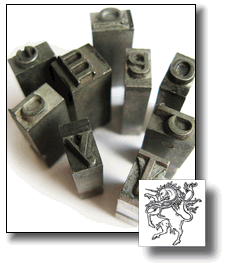
For Windows XP, Vista, Windows 7, Windows 8, Windows 8.1, Windows 10 and Windows 11.
Windows' facility for supporting TrueType fonts isn't really matched by its facilities for managing them. While few Windows users will have trouble keeping track of the handful of typefaces that come with Windows, there are innumerable sources of much more interesting fonts.
If you install several hundred fonts in Windows, you'll probably find that keeping track of them using nothing more than the font management tools in the Windows control panel will become taxing at best. Simply installing new fonts is analogous to juggling live polecats in a dark room after midnight. Remembering what all your installed fonts look like is still more adventurous.
Font Wrangler is the font manager that should have come with Windows. It will allow you to install and remove TrueType fonts in batches; preview fonts before you install them; browse downloaded font files; view font copyright information; change the names of fonts to resolve naming conflicts and print font "contact sheets." Its intuitive user interface can be mastered by most potted plants and some elected officials.
This software is available for electronic delivery and on DVD-ROM.
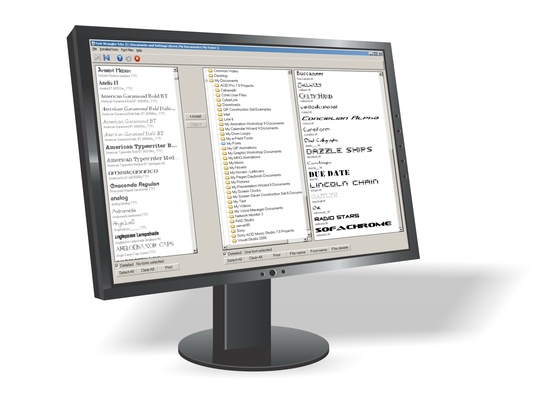
Font Wrangler's Features Include:
 Install and remove TrueType fonts with a visual, intuitive user interface.
Install and remove TrueType fonts with a visual, intuitive user interface.- Browse downloaded fonts so you can decide which ones you'd like to keep.
- Weed your downloaded font collection to rename or delete selected files.
- Build professional font download web pages with no knowledge of HTML.
- Browse, view and install TTF and OTF fonts from within ZIP archives, with no need to extract them first.
- Print a "contact sheet" of fonts so you'll have a paper reference of your downloaded and installed fonts.
- Change the font names of TrueType fonts to make them more easily remembered and to resolve typeface name conflicts.
Should you wish to contact us about this application, please send us some e-mail.
IMPORTANT: Font Wrangler requires access to the Internet to validate itself after installation. Please see the discussion of registration key security for a detailed discussion of this functionality.
Download
You can ensure yourself of a problem-free installation by reviewing our downloading and installation instructions. Downloadable installers can be used to install either an evaluation copy or a fully-functional registered copy of Alchemy Mindworks' applications.

Unknown Publisher Warning: You might see a warning during download or installation of our software to the effect that the publisher of these products could not be verified. We invite you to read a more detailed explanation of these messages. They can safely be ignored or disabled.
Smart Screen Warning: You might encounter a large blue window when you run one of our installers to the effect that Windows Protected your PC, and that the "app" in question is unrecognized. You can safely ignore this — click on More Info and proceed to install the software. Please read the Smart Screen notice for more about this, and for assistance with disabling this feature.
Not Commonly Downloaded Warning: Depending on your configuration of Windows, you might see a warning to the effect that your Alchemy Mindworks software is "not commonly downloaded." This is nothing to be concerned about — please see our discussion of this issue.
Norton Antivirus: If you're running Norton Antivirus, please read the WS.Reputation notice before you download an installer from this page.
Downloading: Note that you'll probably need to actually click on one of the following DOWNLOAD buttons to download an installer, rather than copying and pasting its link, or using it with a third-party download manager.
The DOWNLOAD UK button points to our server in Great Britain. If you're outside North America — or if you're encountering issues downloading from our primary servers — please try the one in the UK.
If you encounter a problem downloading one of our installers, we're here to help — please contact us and let us know what happened.
Installing: Be sure you're logged into your system as a normal user, not as Administrator, when you install and subsequently run this software.
Font Wrangler is available in 32- and 64-bit editions. The 64-bit edition is supported by 64-bit Windows 10 and 11. The 32-bit edition will run under any version of Windows right back to Windows XP.
Click on one of the following links to download Font Wrangler 64-bit 16.0a revision 1. This file is 15,257,600 bytes in length.
|
Click on one of the following links to download Font Wrangler 32-bit 16.0a revision 1. This file is 15,997,952 bytes in length.
|
Alchemy Mindworks' applications won't install spyware, malware or other invasions of your privacy, and we're extremely careful about virus scans. Learn more about the security of our downloaded installers.
As of this writing, if you have previously registered or upgraded Font Wrangler 15, you can still upgrade to Font Wrangler 16 for half price. We are able to provide some limited support for the version 15 software, but it's becoming increasingly vulnerable to changes in Windows and some third-party security products.
If you have previously registered Font Wrangler 15 and you need to download the final release to reinstall your software, please contact us for a download link. Be sure to include your Font Wrangler 15 registration name and key.
Font Wrangler 2 through 14 have reached their ends-of-life, and they have been removed from distribution. We no longer have replacement installers for these products. We are able to provide replacement registration keys and limited support for Font Wrangler 15. We recommend that you register Font Wrangler 16.
Font Wrangler™ is a trademark of Alchemy Mindworks Corporation.
The monitor graphic is used under license from DryIcons. The lead graphic, Metal Type from Letterpress 4 by Typofi, is used under license from freeimages.com.