Quick Links
Voice Manager
Synthesizer virtuosity
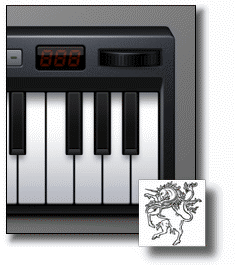
For Windows XP, Vista, Windows 7, Windows 8, Windows 8.1 and Windows 10.
Voice Manager is the ideal workshop to create, manage and modify keyboard synthesizer voices. It currently supports the Yamaha reface DX, Yamaha DX7, Yamaha TX7, Korg Volca FM and Korg Volca FM2 synthesizers. Please see the notes further down this page for more about supported instruments.
Voice Manager will download your current bank of synthesizer voices from supported instruments and allow you to save them to your hard drive for later reuse.
You can edit voices in a user-friendly, intuitive on-screen environment, and upload voices back to your keyboard.
Voice Manager's interactive voice-banks will let you rename and re-order your voices to make them easier to find.
It will upload completed banks of voices to supported instruments. Its DX7, TX7 and Volca FM support uses the standard .SYX document format, allowing it to access thousands of free downloadable voice banks.
It will even print hard-copy voice lists to preclude panicked button-dancing to locate the voice you need during a performance.
This software is available for electronic delivery and on DVD-ROM. We invite you to download an evaluation copy and try it out.
Voice Manager's Features Include:
- Download the current voices from supported synthesizers and save them to disk for later use.
 Upload voices from your personal library of voice banks to your synthesizer.
Upload voices from your personal library of voice banks to your synthesizer.- Modify existing voices or create your own original voices with a complete, intuitive voice parameter editor.
- Assemble custom voice banks.
- Rearrange the order of the voices in a bank of voices for easier access during a performance.
- Upload completed voice banks to supported synthesizers.
- Print hard copy voice lists.
- Quickly configure the system parameters of your synthesizer.

IMPORTANT: Voice Manager requires access to the Internet to validate itself after installation. Please see the discussion of registration key security for a detailed discussion of this functionality.
Download
You can ensure yourself of a problem-free installation by reviewing our downloading and installation instructions. Downloadable installers can be used to install either an evaluation copy or a fully-functional registered copy of Alchemy Mindworks' applications.

Unknown Publisher Warning: You might see a warning during download or installation of our software to the effect that the publisher of these products could not be verified. We invite you to read a more detailed explanation of these messages. They can safely be ignored or disabled.
Smart Screen Warning: You might encounter a large blue window when you run one of our installers to the effect that Windows Protected your PC, and that the "app" in question is unrecognized. You can safely ignore this — click on More Info and proceed to install the software. Please read the Smart Screen notice for more about this, and for assistance with disabling this feature.
Norton Antivirus: If you're running Norton Antivirus, please read the WS.Reputation notice before you download an installer from this page.
Downloading: Note that you'll probably need to actually click on one of the following DOWNLOAD buttons to download an installer, rather than copying and pasting its link, or using it with a third-party download manager.
The DOWNLOAD UK button points to our server in Great Britain. If you're outside North America — or if you're encountering issues downloading from our primary servers — please try the one in the UK.
If you encounter a problem downloading one of our installers, we're here to help — please contact us and let us know what happened.
Installing: Be sure you're logged into your system as a normal user, not as Administrator, when you install and subsequently run this software.
Voice Manager is available in 32- and 64-bit editions. The 64-bit edition is supported by 64-bit Windows 10 and 11. The 32-bit edition will run under any version of Windows right back to Windows XP.
Click on one of the following links to download Voice Manager 64-bit 15.0a revision 1. This file is 12,034,048 bytes in length.
|
Click on one of the following links to download Voice Manager 32-bit 15.0a revision 1. This file is 12,875,264 bytes in length.
|
Alchemy Mindworks' applications won't install spyware, malware or other invasions of your privacy, and we're extremely careful about virus scans. Learn more about the security of our downloaded installers.
Voice Manager™ is a trademark of Alchemy Mindworks Corporation.
Notes, Details and Alibis
The Yamaha DX7 was a remarkable instrument for its day, its day being some time in 1983. Unlike other keyboard synthesizers of that period, it generated sounds not by plugging oscillators and filters together, but by actual algorithmic digital synthesis, or "FM synthesis." The result was the ability to create an almost inexhaustible palette of real and imaginary instruments, rich, textured music and enough special effects to frighten an entire alien invasion.
The Korg Volca FM and its descendant the Korg Volca FM2 are DX7 emulations built with modern twenty-first century technology. About the size of a paperback book, they do much of what their ancestor could accomplish, with few of its drawbacks. They're light, unlikely to stress your credit card, availed of whatever MIDI keyboard you want to plug into them and capable of unsurpassed sound quality. Perhaps more to the point, they'll accept any of the countless thousands of extant DX7 voice banks and play them way better than they originally sounded.
As of this writing, we gave away our last DX7 over a decade ago. The DX7 functionality of Voice Manager has been built against the Volca FM. In the event that you still own a DX7 or a TX7 sound module, keep in mind that not all the features of these devices are supported by Voice Manager... because they aren't all available in the Volca FM.
We urge all users of these instruments to run Voice Manager in its evaluation mode for a while and check out everything it does against your hardware before you pay for it.
The Yamaha reface DX synthesizer is unspeakably cool and enormously fun to play — but it currently embodies a few limitations when it's looking external software applications in the eye. Voice Manager is one such application.
As of this writing, the reface DX lacks several MIDI "system exclusives" — software commands — that are required to fully allow external software to manage its voices. While we've worked around this issue to some extent, you'll encounter a few aspects of Voice Manager that are not as elegant and user-friendly as we might have wished.
Rumor has it that the next firmware update for the reface DX will address these issues, and Voice Manager will be able to overcome its current limitations.
At present, Voice Manager is an epic enhancement for any reface DX — just plan on being a bit more hands-on with it than you might have anticipated.
The monitor graphic is used under license from DryIcons. "Reface DX" is a trademark of Yamaha Corporation, as are "DX7" and "TX7." Alchemy Mindworks has no business affiliation with Yamaha Corporation. The names reface DX, DX7, TX7 and Yamaha are used herein for descriptive purposes only. "Volca FM" is a trademark of Korg Inc. Alchemy Mindworks has no business affiliation with Korg Inc. The names Volca FM and Korg are used herein for descriptive purposes only.