Quick Links
- Graphic Workshop Professional
- Graphic Workshop RAW Camera Plugin
- Graphic Workshop AXES Encrypted Plugin
- Graphic Workshop DCM Dicom Plugin
- Graphic Workshop AVIF Plugin
- Graphic Workshop EPS / PDF Plugin
- Graphic Workshop In-line HTML Plugin
- Graphic Workshop ART Plugin
- Graphic Workshop MOZ JPEG Plugin
- Graphic Workshop SFW Camera Plugin
- Graphic Workshop Plugin SDK
- Buy It Now
Graphic Workshop Professional Format Plugins
Extend Graphic Workshop
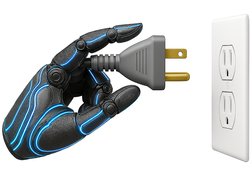
For Windows XP, Vista, Windows 7, Windows 8, Windows 8.1, Windows 10 and Windows 11.
Format plugins for Graphic Workshop Professional will allow it to access graphic files in additional formats.
The available plugins are listed further down this page.
You must have Graphic Workshop Professional 17 to install a plugin. Check the About window in the Graphic Workshop Professional Help menu for the version of your software. If your installation of Graphic Workshop Professional is older than version 17, you'll need to upgrade it. Please see the upgrade page to upgrade to the current version.
Please note:
- Some plugins are paid-for products — you will need to pay for them separately to use all or part of their functionality, as discussed below.
- Registerable plugins cannot be registered if they're installed in an unregistered copy of Graphic Workshop Professional. You'll need to register Graphic Workshop before you'll be able to enter registration keys in your plugins.
- Some of the plugins are only accessible by the 32-bit or the 64-bit editions of Graphic Workshop Professional, but not both. See the details of the specific plugins, below.
- The plugins that are accessible by both the 32- and 64-bit editions of Graphic Workshop install executables for both. You don't have to download specific 32- or 64-bit installers.
To install a Graphic Workshop Professional format plugin:
- Download the plugin installer for the plugin you wish to install through the appropriate link, below.
- Run the downloaded installer. The installer will take care of everything thereafter.
To configure an installed plugin:
- Run Graphic Workshop Professional.
- Click on the Setup button — the gear — in its tool bar.
- Select the Files tab in the Setup dialog.
- Select the plugin you wish to configure in the Plugin Configuration combo box.
- Click on Go. A configuration dialog will appear. Click on Help in this dialog for additional assistance.
RAW Digital Camera and Smartphone

View and convert the native raw image files from many contemporary high-end digital cameras and smartphones, plus Adobe Digital Negative files, to access the highest possible image quality for your digital photography. The improved detail resolution and color fidelity available with the Graphic Workshop Professional RAW plugin compared to the default JPEG configuration for most cameras is breathtaking.
Note that the Graphic Workshop Professional RAW Plugin will convert raw digital camera files to other formats — it won't download files from your camera. For most contemporary digital cameras and phones, a USB cable will make this happen for you.
IMPORTANT: Depending on the digital camera or smart phone you're using, you might have to configure the RAW plugin to "see" the file extensions for your raw graphic files. Typically this requires about three mouse clicks and four key strokes. Please see the documentation for the RAW plugin for assistance with it.
This plugin costs $34.99 (US). You'll need Graphic Workshop Professional 17 to use it.
This plugin is accessible by the 32- and 64-bit editions of Graphic Workshop Professional.
The current version of the RAW plugin is upgraded to revision 1.
The Graphic Workshop Professional RAW Camera Plugin currently supports 1,182 cameras. (Of necessity, the text for the following list is a bit small. Hold down the Ctrl key on your keyboard and hit the plus sign several times to enlarge it.)
|
|
|
We have not had the opportunity to try the RAW plugin with all of the foregoing devices. We urge you to evaluate the plugin with your camera and your image files to ensure that it's behaving as you expect it to before you register it. Please contact us if you encounter any difficulties with this plugin.
This plugin is accessible through the 32- and 64-bit editions of Graphic Workshop Professional.
This file is 2,076,672 bytes in length.
|
If you have previously registered Graphic Workshop Professional 16 and you need to download the final release of this plugin to reinstall your software, please contact us for a download link. Be sure to include your Graphic Workshop Professional 16 registration name and key.
If you're still running Graphic Workshop Professional 16 and you'd like to access the expanded camera list and improved image processing and speed offered by the current release of the RAW Digital Camera plugin, we invite you to upgrade to Graphic Workshop Professional 16 while the half-price upgrade path is still available.
Alchemy Mindworks is not affiliated with any of the digital camera or smart phone manufacturers referenced above or any of their affiliates, subsidiaries or holdings. The trade names in the foregoing list are used in this software and documentation for descriptive purposes only.
AXES (Secure, Encrypted Graphics)

There are circumstances in which you might want to prevent everyone with a computer, tablet or smartphone from looking at your graphics. Business records, trade secrets and really embarrassing photographs of you dressed in a neon-green tuxedo trying to play Purple Haze on a bassoon all call for a measure of security.
AXES is a private graphic format created for Graphic Workshop. It stores graphics with 256-bit AES encryption. While the matter is decidedly esoteric and somewhat theoretical, an AXES graphic that has been encrypted with a strong password can be expected to successfully resist brute-force attempts to compromise it for approximately 26-trillion years.
The Help that accompanies the AXES plugin includes an introduction to the cryptographic elements of this technology to assist you in configuring the plugin for your needs, and defeat the world's hackers and script-kiddies.
The Graphic Workshop AXES plugin is available at no cost to registered users of Graphic Workshop Professional, and at no cost to unregistered users of Graphic Workshop Professional for use in evaluating the Graphic Workshop software.
This plugin is accessible through the 32- and 64-bit editions of Graphic Workshop Professional.
This file is 2,092,032 bytes in length.
|
DCM (Dicom Medical Imaging)

The DICOM graphic file format — that would be Digital Imaging and Communication in Medicine — was created as a medium for health-care professionals to store and transmit digital images, such as X-rays, CT scans, PET scans, endoscopy and ultrasounds. In addition to storing pictures, a DCM file can include detailed metadata about the patient said pictures refer to, and how and when the images it contains were created.
Unquestionably of interest to doctors and medical technicians, DCM files have increasingly become available to patients of late. Many testing labs and hospitals provide their patients with copies of their test results, including diagnostic imagery.
Some diagnostic imaging, such as ultrasounds, are largely inscrutable unless you've been trained to interpret them. X-rays are decidedly more comprehensible. Should you have cause to confer with your doctor about a health issue that involves imaging, it's helpful to be able to see the same pictures he or she is looking at.
Graphic Workshop includes complete DCM support — you can view these documents, read through their metadata and store images in DCM files.
Be sure to read the Help for the DCM plugin — it has a lot of very cool functionality that might not be immediately apparent.
The Graphic Workshop DCM plugin is available at no cost to registered users of Graphic Workshop Professional 17, and at no cost to unregistered users of Graphic Workshop Professional 17 for use in evaluating the Graphic Workshop software.
This plugin is accessible through the 64-bit edition of Graphic Workshop Professional.
This file is 3,001,856 bytes in length.
|
AVIF

The Graphic Workshop AVIF plugin will allow Graphic Workshop to open AOM AVIF image documents, and to view and process their contents. It does not include functionality to create AVIf files.
The Graphic Workshop AVIF plugin needs to be registered — this means we want money for it. It costs $2.99, so not very much money. The license for this plugin is perpetual — having parted with $2.99 once, you'll never have to do so again... at least, not for this plugin. The registration key you receive will work for future major version updates of Graphic Workshop.
You can register the AVIF plugin through our e-commerce page, just like Graphic Workshop itself.
We invite users of Graphic Workshop Professional 17 to download the installer for the AVIF plugin, install it and try it our before it's paid for. Please note that it will add a watermark tdo any AVIF images it opens until it's registered. This will not affect your source graphic documents.
If your use of Graphic Workshop is predicated upon its being able to work with the document formats supported by the this plugin, we strongly urge you to evaluate Graphic Workshop and the AVIF plugin to ensure that its capabilities are compatible with your expectations.
NOTE: This plugin requires the Microsoft AV1 codec, which is included with most Windows installations, and available through the Microsoft Store if your installation isn't one of them. Prior to paying for this plugin, we recommend running the Microsoft Store app on your computer and searching for "AV1 Video Extension" to determine whether it's available on your system. You'll see a button entitled Open or Launch if it is. Click on Install if you don't.
This plugin is accessible through the 64-bit edition of Graphic Workshop Professional 17. It requires revision 7 or later.
This file is 1,117,696 bytes in length.
|
The AVIF format was created by the Alliance for Open Media.
PostScript (EPS, PS, AI, PDF)

The Graphic Workshop PostScript plugin will allow Graphic Workshop to render EPS, PS, AI and PDF files as high-resolution images. It features full multiple-page PDF support, and it will render PDF files either as individual user-selectable pages, or as a single image with all the pages from your original PDF document.
It can also convert graphics in other formats to EPS, PS, AI and PDF files, with some limitations, as discussed in its Help document.
The Graphic Workshop PostScript plugin calls GPL GhostScript to render PostScript files. You must download and install the current release of GPL Ghostscript prior to using the plugin. For more about Ghostscript, please consult the documentation for the Graphic Workshop PostScript plugin once it has been installed, as follows:
- Open the Graphic Workshop Setup window by clicking on the Gear button in the tool bar.
- Select the Files tab.
- Select the (EPS) PostScript / PDF item in the Plugin Configuration combo.
- Click on Go.
- Click on Help in the plugin configuration window.
Should you encounter any problems in using the Graphic Workshop PostScript plugin, please check out its Q&A document for assistance... and ghosts.
If your use of Graphic Workshop is predicated upon its being able to work with the document formats supported by the this plugin, we strongly urge you to evaluate Graphic Workshop and the PostScript plugin to ensure that its capabilities are compatible with your expectations.
The Graphic Workshop Professional PostScript plugin is available at no cost to registered users of Graphic Workshop Professional 17, and at no cost to unregistered users of Graphic Workshop Professional 17 for use in evaluating the Graphic Workshop software.
This plugin is accessible through the 32- and 64-bit editions of Graphic Workshop Professional.
This file is 1,866,240 bytes in length.
|
If you have previously registered Graphic Workshop Professional 16 and you need to download the final release of this plugin to reinstall your software, please contact us for a download link. Be sure to include your Graphic Workshop Professional 16 registration name and key.
Ghostscript is a product of and/or a trademark of Artifex Software Inc. PostScript is a product of and/or a trademark of Adobe Systems Incorporated. Alchemy Mindworks is not affiliated with Artifex Software Inc. or Adobe Systems Incorporated.
ILG (HTML In-line Graphics)

Traditionally, the HTML documents that underlie web pages have included graphics, such as PNG and JPG files, by reference. The graphics in web pages are stored as separate, discrete files, served along with the pages that include them and displayed in your browser as they appear.
While convenient and easy to work with, this approach to web page graphics has several drawbacks. Most notably, it's slow — each graphic file must be served separately, which requires a significant amount of time and server resources.
While it's somewhat obscure, HTML does allow for graphics to be encoded as text and stored within the body of an HTML document file, such that no external graphic files will be required. Handling graphics this way results in web pages that load quicker, and are pretty much impervious to the risk of having some of their graphics disappear or get corrupted.
The only tricky aspect of including graphics in-line in your HTML documents is encoding the graphics themselves. Perhaps not surprisingly, that's what the Graphic Workshop In-line Graphics Plugin does.
The Help that accompanies the In-line Graphics Plugin includes complete instructions for creating inline graphics and adding them to your web page.
The Graphic Workshop In-line Graphics plugin is available at no cost to registered users of Graphic Workshop Professional 17, and at no cost to unregistered users of Graphic Workshop Professional 17 for use in evaluating the Graphic Workshop software.
This plugin is accessible through the 32- and 64-bit editions of Graphic Workshop Professional.
This file is 1,217,536 bytes in length.
|
ART (AOL Johnson Grace)

Install this plugin if you wish to have Graphic Workshop Professional view and convert AOL .ART files.
We'd like to take this opportunity to note that the .ART file extension has been used in other contexts, for files that this plugin will not read. If your use of Graphic Workshop is predicated upon its being able to read your ART files, we strongly urge you to run Graphic Workshop and the ART plugin against your ART files to make sure that everyone involved is talking about the same ART.
This plugin is available at no additional cost for registered users of Graphic Workshop Professional 17.
This plugin is only accessible by the 32-bit edition of Graphic Workshop Professional.
This file is 1,339,392 bytes in length.
|
If you have previously registered Graphic Workshop Professional 16 and you need to download the final release of this plugin to reinstall your software, please contact us for a download link. Be sure to include your Graphic Workshop Professional 16 registration name and key.
Alchemy Mindworks is not affiliated with America On Line or any of its affiliates, subsidiaries or holdings. The trade names referenced in this product are understood to be the property of America On Line (AOL LLC) and are used in this software and documentation for descriptive purposes only.
MOZ JPEG

Install this plugin to allow Graphic Workshop to write the smallest possible JPG files.
The functionality that drives the MOZ JPEG plugin was developed by Mozilla, the creators of the exemplary Firefox web browser. It uses sophisticated enhancements to conventional JPEG logic to create JPG files that are typically about ten percent smaller than files written by Graphic Workshop's internal JPG processor, with no loss of image quality.
This plugin is available at no cost for users of Graphic Workshop Professional 17. Please see the discussion of JPG files in the Formats document of the Graphic Workshop manual for more about the MOZ JPEG processor.
This plugin is accessible by the 32- and 64-bit editions of Graphic Workshop Professional.
This file is 1,496,576 bytes in length.
|
If you have previously registered Graphic Workshop Professional 16 and you need to download the final release of this plugin to reinstall your software, please contact us for a download link. Be sure to include your Graphic Workshop Professional 16 registration name and key.
The Mozilla JPEG functionality is used under the terms distributed with the MOZ JPEG library. The name "MOZ JPEG" is used herein for descriptive purposes only, and does not imply any endorsement or formal business agreement between Alchemy Mindworks, its shareholders, its suppliers, its employees or its principals; and The Mozilla Foundation or its contributors. Please see Mozjpeg.txt installed with the MOZ JPEG plugin for the complete terms of use for the MOZ JPEG processor.
SFW (Seattle Film Works)

Install this plugin if you wish to have Graphic Workshop Professional view and convert .SFW files.
This plugin is available at no additional cost for registered users of Graphic Workshop Professional 17.
This plugin is accessible through the 32-bit edition of Graphic Workshop Professional.
This file is 1,208,320 bytes in length.
|
If you have previously registered Graphic Workshop Professional 16 and you need to download the final release of this plugin to reinstall your software, please contact us for a download link. Be sure to include your Graphic Workshop Professional 16 registration name and key.
Graphic Workshop Plugin SDK

We invite software developers who'd like to have Graphic Workshop support additional graphic formats to create Graphic Workshop plugins.
Download the Graphic Workshop Plugin SDK to access example C-language code to build your plugin, and an approachable installer to package it. It also includes extensive documentation to get you up to speed with Graphic Workshop's plugin interface.
This file is 15,683 bytes in length.
|
Graphic Workshop™ is a trademark of Alchemy Mindworks Corporation.
The cybernetic electrician at the top of this page was created by ChatGPT with OpenAI’s GPT-4 model, as provided by Windows CoPilot.