Quick Links
Alpha Paint + Icon Editor
Quick, easy transparent graphics and icons

For Windows XP, Vista, Windows 7, Windows 8, Windows 8.1, Windows 10 and Windows 11.
Alpha Paint is a sophisticated Windows paint application to draw and manage graphics with full alpha transparency. It will create professional web page images, eye-catching effects for social media, killer graphics for PowerPoint presentations, titles for videos and pretty much anything else that requires leading-edge art and transparency.
In addition, it can create and edit Windows icons.
Alpha Paint is intuitive, easy to use and it won't require that you get involved with complicated mathematics, higher-order spatial dimensions or a manual that requires more than one human lifetime to read. Anyone with sufficient eye-hand coordination to successfully operate a web browser should be able to master Alpha Paint in under an hour.
It's also reasonably priced.
Alpha Paint enjoys a variety of selection tools; antialiased drawing and text; full alpha drawing resources, soft brushes, local undo, variable magnification and an intuitive user interface — you might not even need its extensive, accessible documentation and tutorials.
This software is available for electronic delivery and on DVD-ROM.
Alpha Paint's Features Include:
- Create and edit alpha-channel graphics stored as BMP, PNG, TGA and WebP files.
- Draw with antialiasing to create smooth, professional lines, shapes and text.
 Build professional Windows icons in minutes.
Build professional Windows icons in minutes.- Alpha-mask your photographs for seamless web page integration.
- Make radical alternations to your pictures. One nose is never enough.
- Work quickly — the intuitive user interface of Alpha Paint will keep your mouse from melting down.
- Get up to speed with Alpha Paint's extensive documentation and tutorials.

If you're uncertain whether you need Alpha Paint or our popular e-Paint image editing and drawing application, check out this comparison between them.
IMPORTANT: Alpha Paint requires access to the Internet to validate itself after installation. Please see the discussion of registration key security for a detailed discussion of this functionality.
Download
You can ensure yourself of a problem-free installation by reviewing our downloading and installation instructions. Downloadable installers can be used to install either an evaluation copy or a fully-functional registered copy of Alchemy Mindworks' applications.

Unknown Publisher Warning: You might see a warning during download or installation of our software to the effect that the publisher of these products could not be verified. We invite you to read a more detailed explanation of these messages. They can safely be ignored or disabled.
Smart Screen Warning: You might encounter a large blue window when you run one of our installers to the effect that Windows Protected your PC, and that the "app" in question is unrecognized. You can safely ignore this — click on More Info and proceed to install the software. Please read the Smart Screen notice for more about this, and for assistance with disabling this feature.
Not Commonly Downloaded Warning: Depending on your configuration of Windows, you might see a warning to the effect that your Alchemy Mindworks software is "not commonly downloaded." This is nothing to be concerned about — please see our discussion of this issue.
Norton Antivirus: If you're running Norton Antivirus, please read the WS.Reputation notice before you download an installer from this page.
Downloading: Note that you'll probably need to actually click on one of the following DOWNLOAD buttons to download an installer, rather than copying and pasting its link, or using it with a third-party download manager.
The DOWNLOAD UK button points to our server in Great Britain. If you're outside North America — or if you're encountering issues downloading from our primary servers — please try the one in the UK.
If you encounter a problem downloading one of our installers, we're here to help — please contact us and let us know what happened.
Installing: Be sure you're logged into your system as a normal user, not as Administrator, when you install and subsequently run this software.
Alpha Paint is available in 32- and 64-bit editions. The 64-bit edition is supported by 64-bit Windows 10 and 11. The 32-bit edition will run under any version of windows right back to Windows XP.
Click on one of the following links to download Alpha Paint 64-bit 17.0a revision 2. This file is 43,900,416 bytes in length.
|
Click on one of the following links to download Alpha Paint 32-bit 17.0a revision 2. This file is 45,660,672 bytes in length.
|
Alchemy Mindworks' applications won't install spyware, malware or other invasions of your privacy, and we're extremely careful about virus scans. Learn more about the security of our downloaded installers.
As of this writing, if you have previously registered or upgraded to Alpha Paint 16, we invite you to upgrade to Alpha Paint 17 for half price. We are able to provide some limited support for the version 16 software, but it's becoming increasingly vulnerable to changes in Windows and some third-party security products.
If you have previously registered Alpha Paint 16 and you need to download the final release to reinstall your software, please contact us for a download link. Be sure to include your Alpha Paint 16 registration name and key.
Alpha Paint 9 through 15 have reached their ends-of-life, and they have been removed from distribution. We no longer have replacement installers for these products. We are able to provide replacement registration keys and limited support for Alpha Paint 16. We recommend that you register Alpha Paint 17.
Alpha Paint™ is a trademark of Alchemy Mindworks Corporation.
The title graphic at this page, Power Button, is by xoox xooxman, and is used under license from freeimages.com. The monitor graphic is used under license from DryIcons.